Stock Warehouse Flow
Configure routing flow for stock moves
Stock Warehouse Flow
This module introduces the concept of routing flows in order to manage different delivery routes for a warehouse.
The default behavior of Odoo allows you to have only one delivery route per warehouse (with one, two or three steps). With this module, you are now able to manage multiple delivery routes (having their own rules and operation types), the right one being selected automatically based on some criterias, like the carrier and any attribute of the stock move to process.
This allows you to define a delivery route based on the type of goods to ship, for instance:
- whole pallet (pick + ship)
- cold chain goods
- dangerous goods
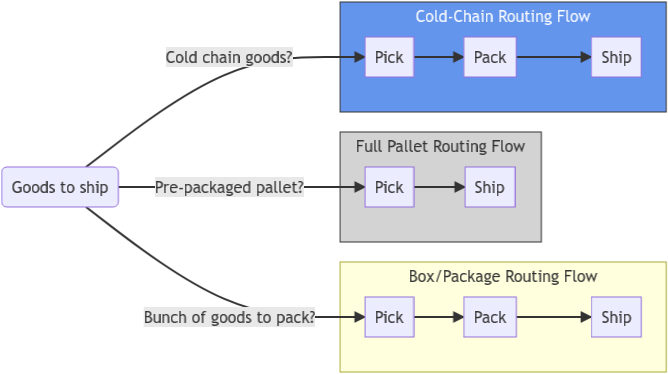
Important
This is an alpha version, the data model and design can change at any time without warning. Only for development or testing purpose, do not use in production. More details on development status
Table of contents
Configuration
Got to "Inventory > Settings > Routing Flows".
A routing flow can be seen as a helper to generate a delivery route (like the warehouse is doing automatically). The new route will get its own rules and operation types that doesn't overlap with the default ones of the warehouse.
A routing flow is responsible to change the warehouse delivery route of a move by another one depending on some criterias:
- the initial outgoing operation type (usually the default one)
- the carrier
- a custom domain (applied on the move)
This way you are able to change the route a move will take depending on its carrier and, for instance, the type or the packaging of the product you want to ship.
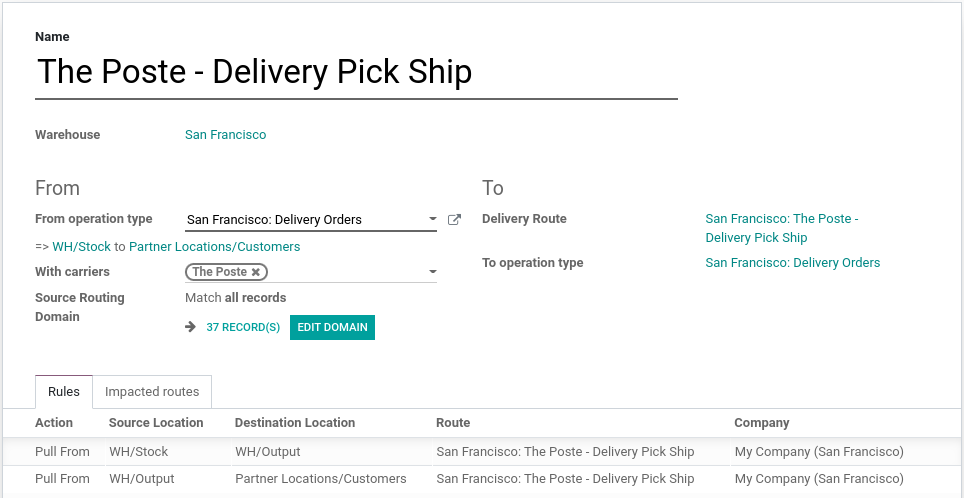
Usage
When a stock move is confirmed, if a flow is matching all the criteria then the new delivery route will be automatically applied.
Known issues / Roadmap
Currently, the module supports only delivery routes, but it could improved to support reception routes as well.
Bug Tracker
Bugs are tracked on GitHub Issues. In case of trouble, please check there if your issue has already been reported. If you spotted it first, help us to smash it by providing a detailed and welcomed feedback.
Do not contact contributors directly about support or help with technical issues.
Credits
Authors
- Camptocamp
- BCIM
Contributors
- Sébastien Alix <sebastien.alix@camptocamp.com>
- Jacques-Etienne Baudoux <je@bcim.be>
- Michael Tietz (MT Software) <mtietz@mt-software.de>
Maintainers
This module is maintained by the OCA.

OCA, or the Odoo Community Association, is a nonprofit organization whose mission is to support the collaborative development of Odoo features and promote its widespread use.
This module is part of the OCA/wms project on GitHub.
You are welcome to contribute. To learn how please visit https://odoo-community.org/page/Contribute.
Once the user has seen at least one product this snippet will be visible.





