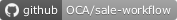Sale Missing Tracking
Tracking sale missing products
Sale Missing Tracking
This module allows the management of notices when a sales order does not include a product that the customer usually buys.
Table of contents
Configuration
To configure pricelists with the new feature of this module, you need to:
- Go to Sales > Configuration > Settings > Missing products tracking.
- Set options to adjust amounts and periods.
OPTIONAL:
If you want to set a grace period between one notice and the next, you can follow these steps:
- Activate developer mode.
- Go to Settings > Technical > Parameters > System Parameters.
- Create a new setting with key "sale_missing_tracking.already_notified_relativedelta_params". Fill value with a dictionary with params used in dateutil.relativedelta Class.
Examples:
- To receive only one notification per calendar week in GMT+1:
Usage
To use this module, you need to:
- Review Sales > Configuration > Settings > Missing products tracking.
- Check Sale missing tracking field in a partner and products that usually buys
- Go to Sales > Quotations.
- Create a new order with Sale missing tracking partner without usually bought product.
- Confirm Sale order
Bug Tracker
Bugs are tracked on GitHub Issues. In case of trouble, please check there if your issue has already been reported. If you spotted it first, help us to smash it by providing a detailed and welcomed feedback.
Do not contact contributors directly about support or help with technical issues.
Credits
Authors
- Tecnativa
Contributors
- Tecnativa:
- Carlos Dauden
- Sergio Teruel
- Pilar Vargas
Maintainers
This module is maintained by the OCA.

OCA, or the Odoo Community Association, is a nonprofit organization whose mission is to support the collaborative development of Odoo features and promote its widespread use.
Current maintainer:
This module is part of the OCA/sale-workflow project on GitHub.
You are welcome to contribute. To learn how please visit https://odoo-community.org/page/Contribute.
Once the user has seen at least one product this snippet will be visible.